Tab for Microsoft Teams
The HelpDesk widget in Teams is a useful feature for employees or customers who need to submit and track support tickets. Users must be members of the Teams channel where the HelpDesk widget is installed in order to use it.
Plumsail HelpDesk widget is directly integrated with Microsoft Teams and can be added as a tab.
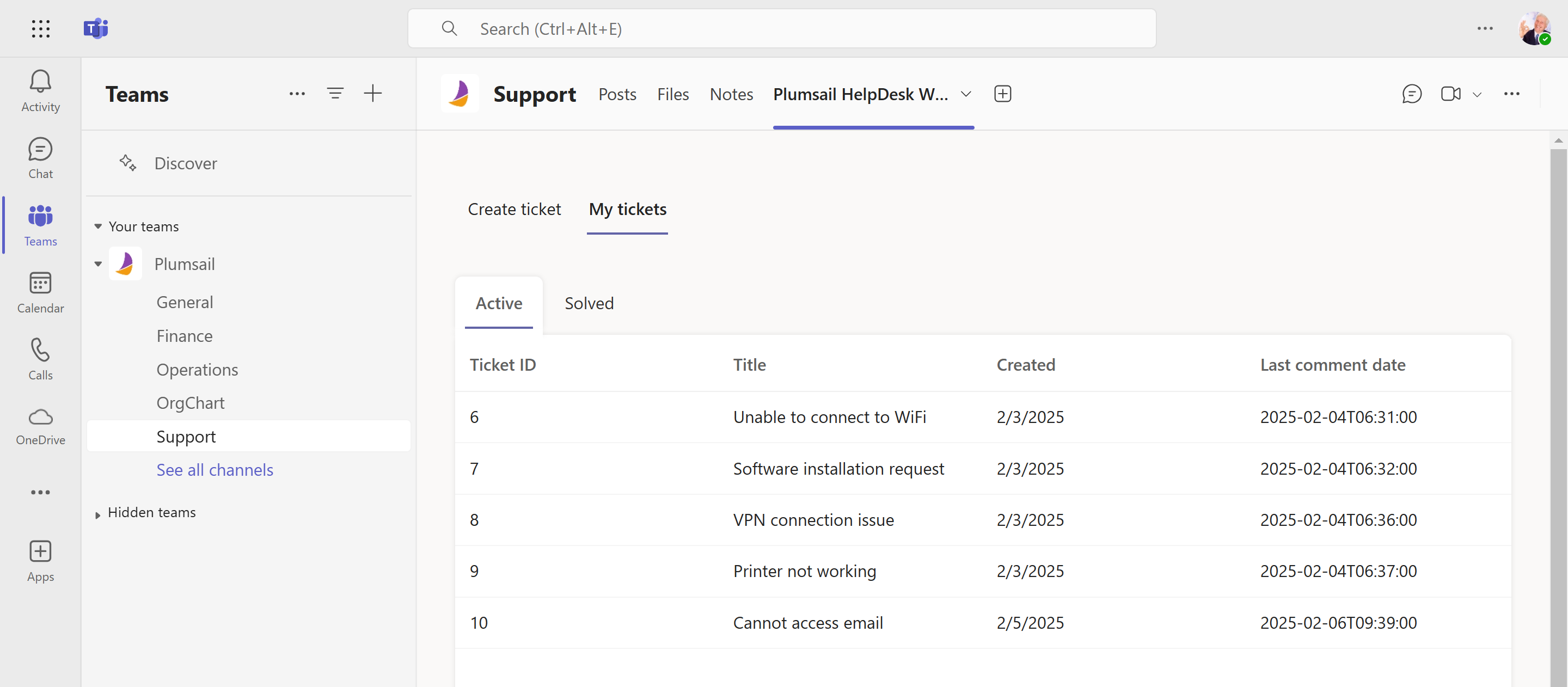
Follow the steps to add the widget to Teams:
After installing the HelpDesk open the SharePoint Admin center (yourtenant-admin.sharepoint.com) - More features - Apps.
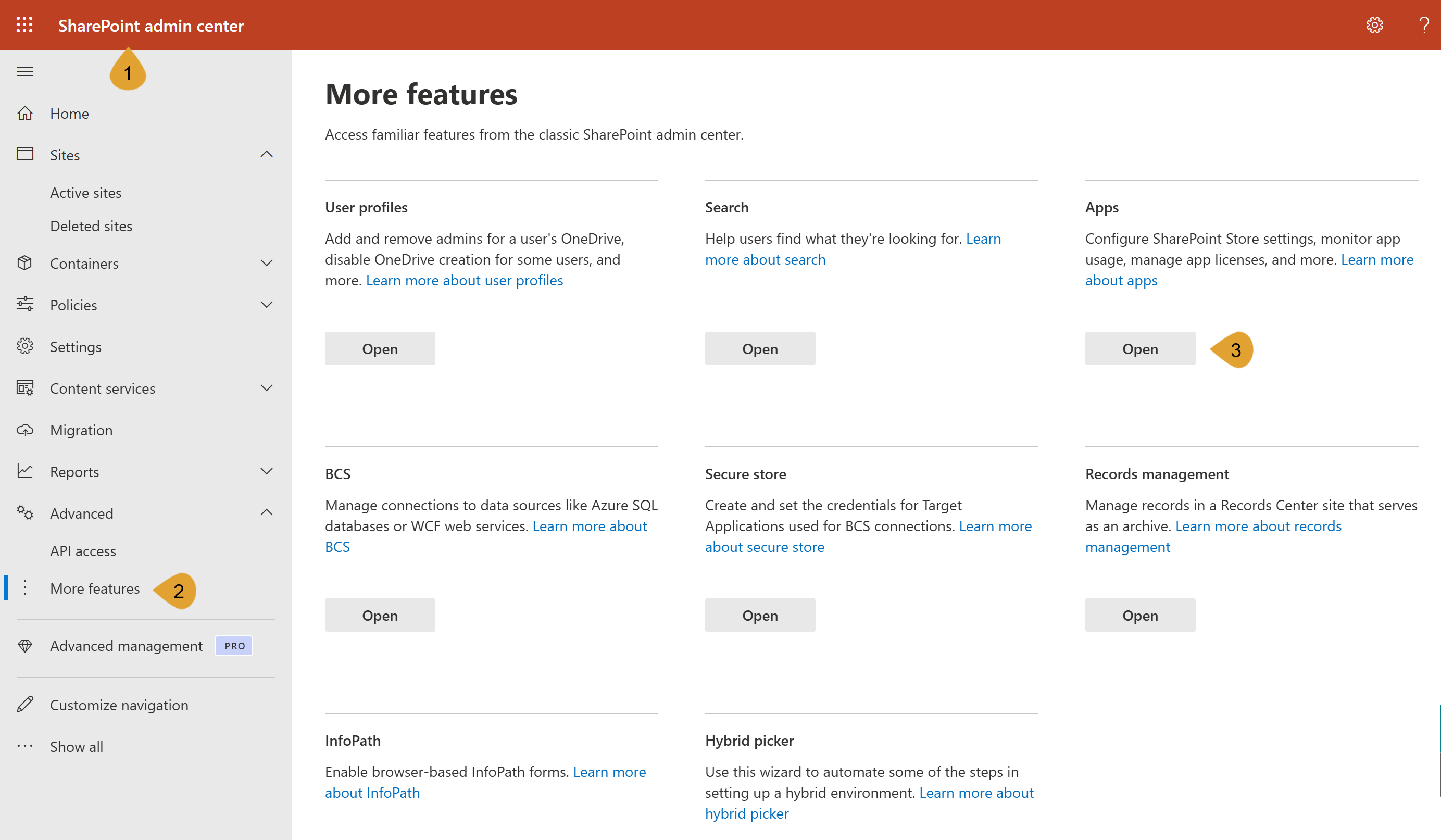
Select Plumsail HelpDesk package and click Add to Teams.
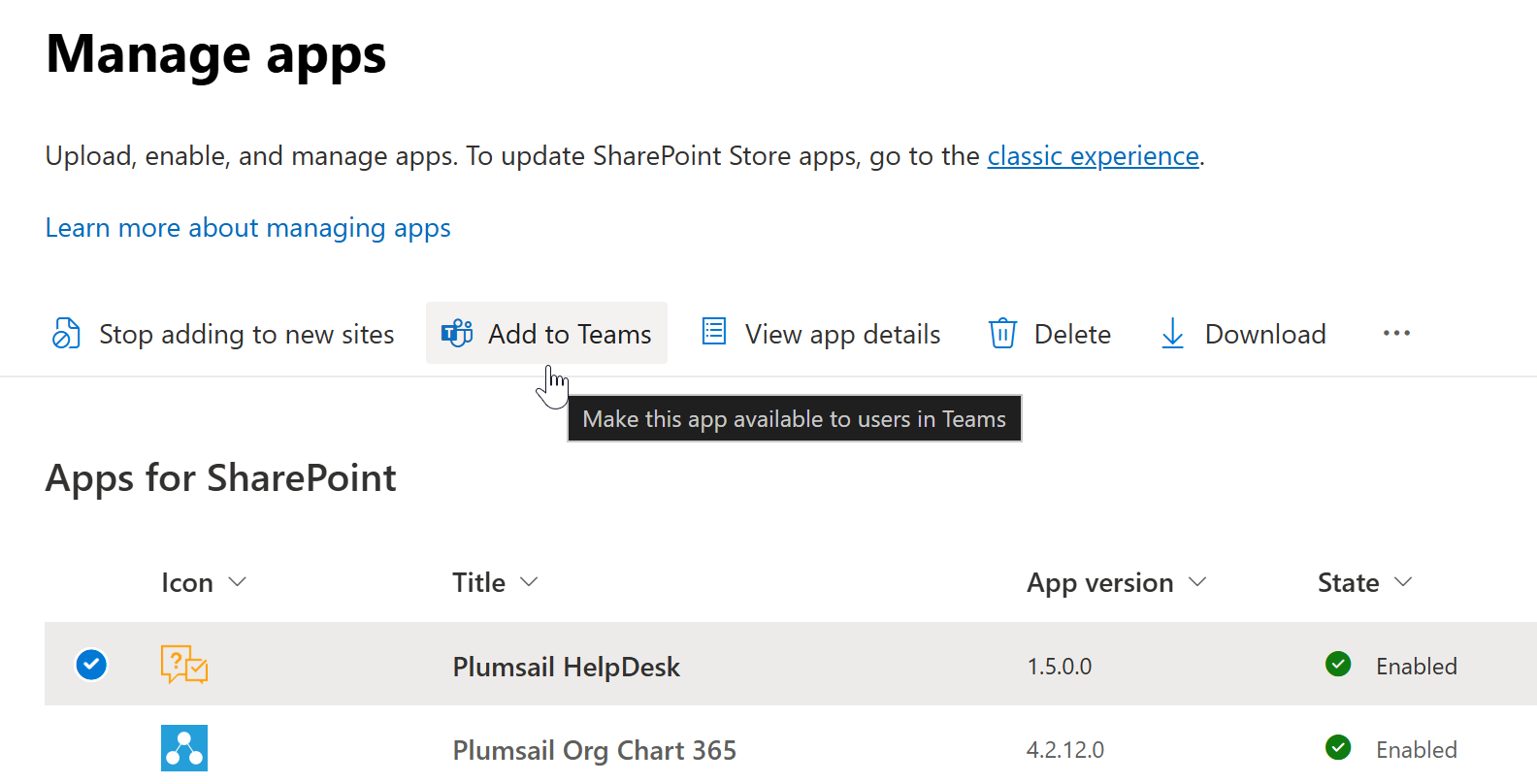
Open Teams and add a new tab.
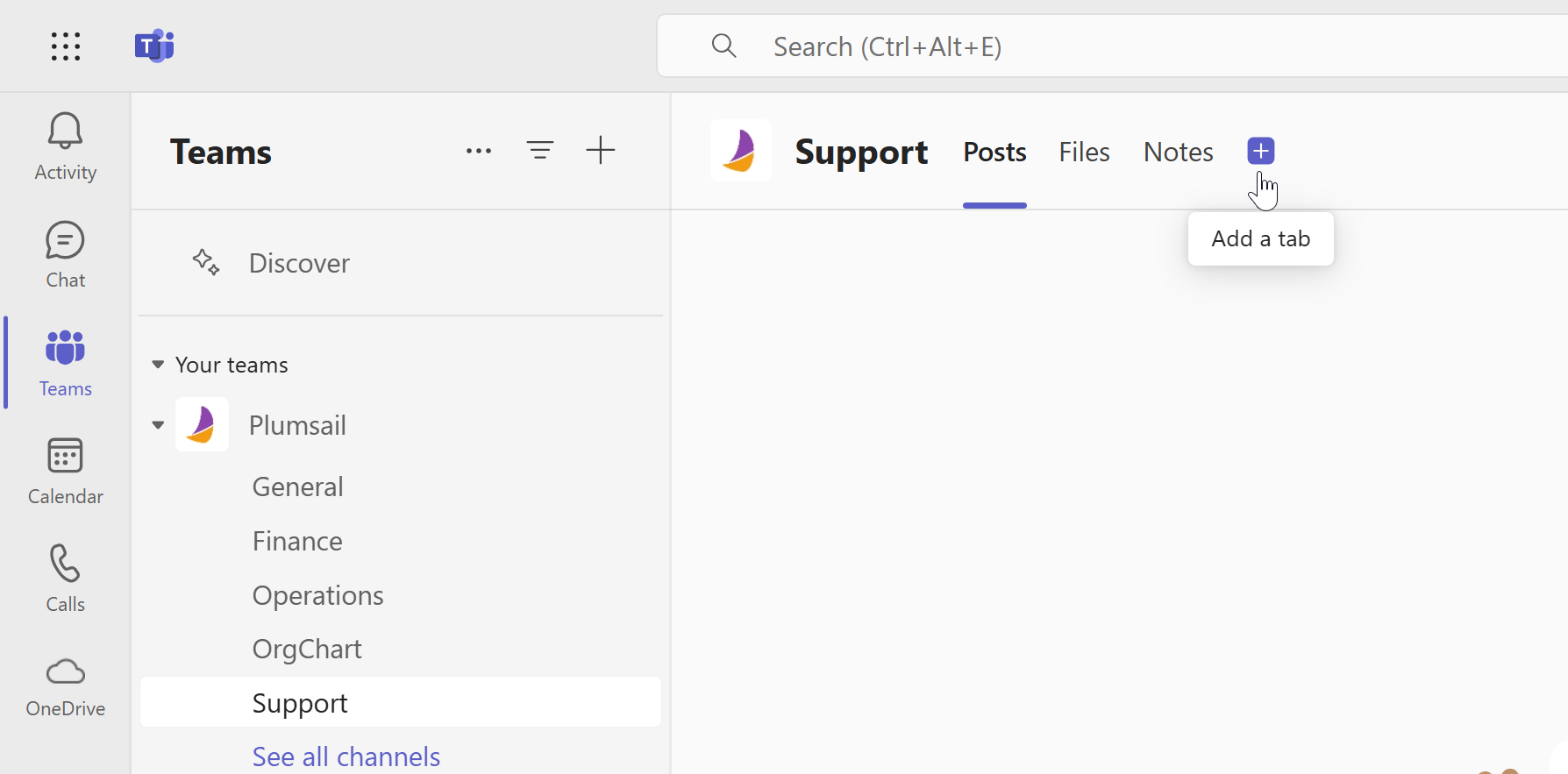
Search for Plumsail HelpDesk and select it.
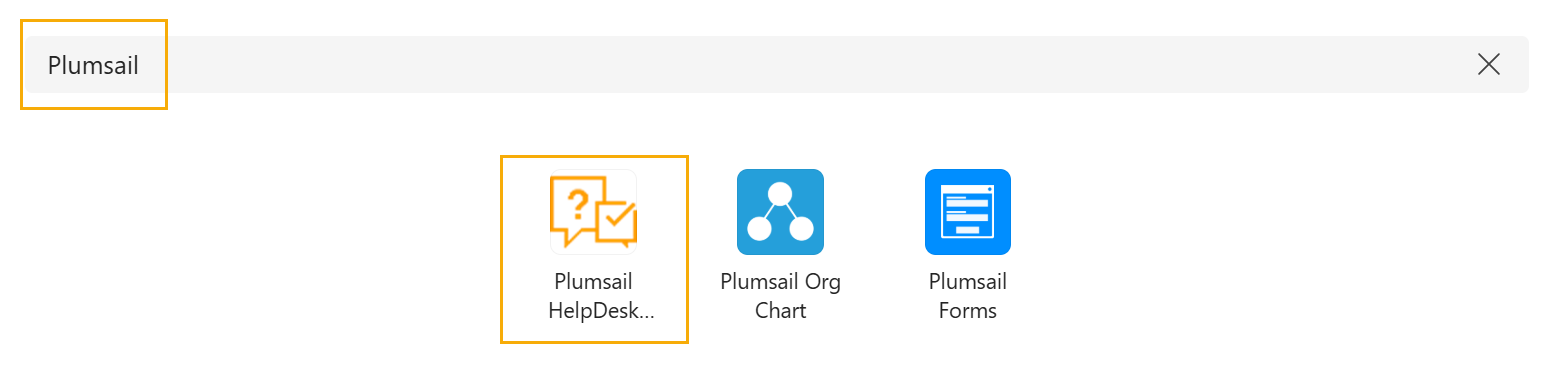
Copy the widget confguration ID and enter it to the HelpDesk Widget Configuration ID field in Teams.
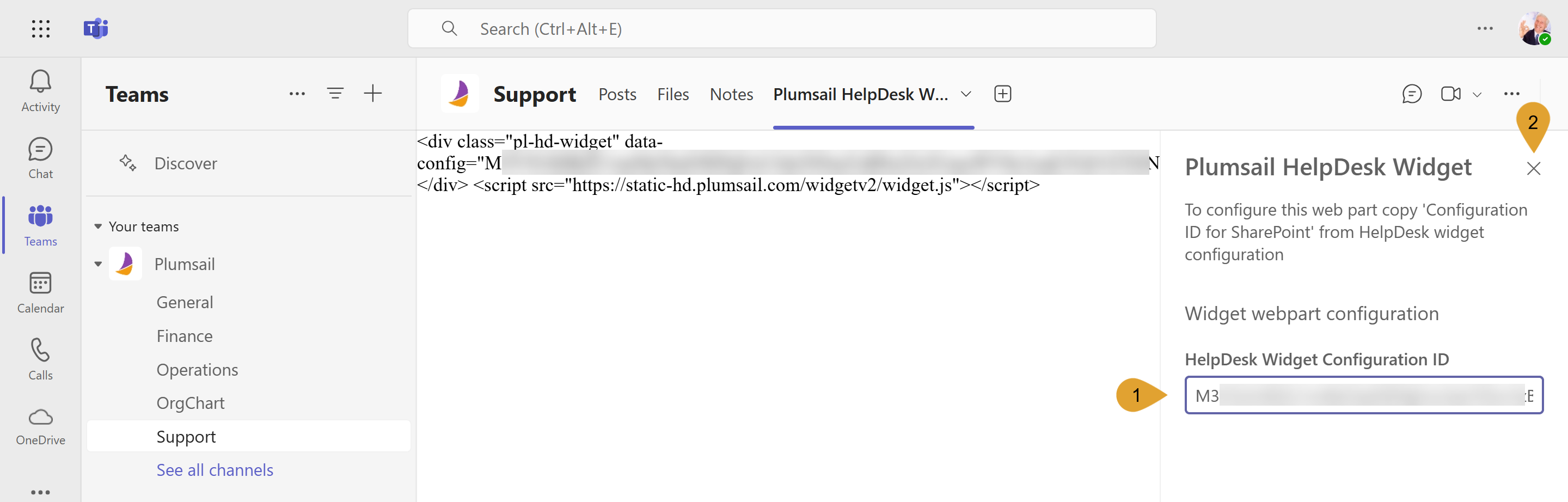
Note
This article explains how to add a HelpDesk request form as a tab in Microsoft Teams. If you want to make the full HelpDesk interface available for support agents, including ticket management and settings, see this blog post.